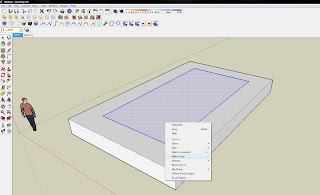 1. first of all create a rectangular box just like the pic above. And then create a rectangular plane and dont forget to GROUP it.
1. first of all create a rectangular box just like the pic above. And then create a rectangular plane and dont forget to GROUP it.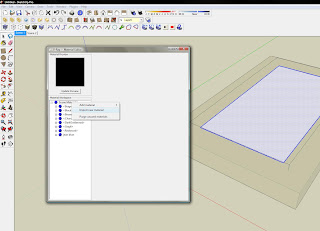 2.Usually when installing vray for sketchup there is a default set of materials given with the installer. So the easiest way for me is to create a new material from an imported ones.
2.Usually when installing vray for sketchup there is a default set of materials given with the installer. So the easiest way for me is to create a new material from an imported ones.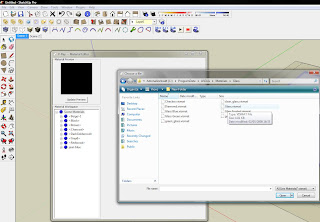 3.choose Glass.vismat as it is best resembles the refraction and reflection quality that the water material needed.
3.choose Glass.vismat as it is best resembles the refraction and reflection quality that the water material needed.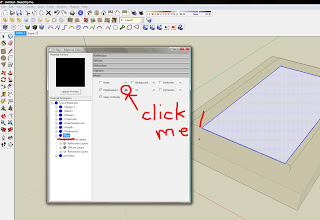 4. click on the m to assign a displacement map. and before that ticked on the displacement and keep continuity boxes.
4. click on the m to assign a displacement map. and before that ticked on the displacement and keep continuity boxes.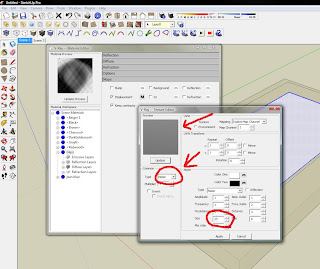 5.set on noise option and change the default size amount because the default value is too small to resembles the ripple effect of the water need. and if the final rendering produces inappropriate size relative to the surrounding area, all you have to do is change the value.
5.set on noise option and change the default size amount because the default value is too small to resembles the ripple effect of the water need. and if the final rendering produces inappropriate size relative to the surrounding area, all you have to do is change the value.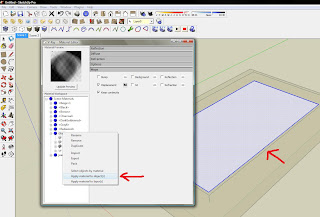 6.apply it to the material
6.apply it to the material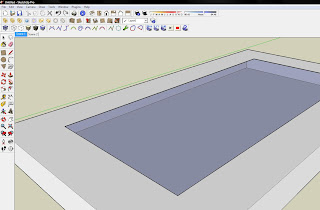 7. this is what it look like after apllying the material to the plane
7. this is what it look like after apllying the material to the plane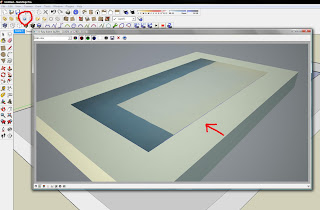 8. notice the rendering doesnt show enough displacement for us to see the 'ripple' on the water.
8. notice the rendering doesnt show enough displacement for us to see the 'ripple' on the water.the amount of displacement can be change in the Option menu on vray bar.
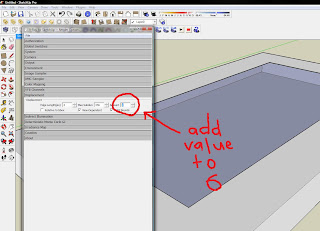 9. change the default value.
9. change the default value.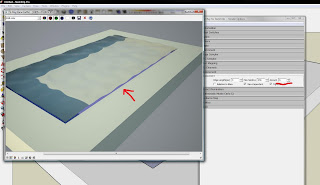 10. then render it again.and you can see the changes.
10. then render it again.and you can see the changes.

Thanks a lot bro... thats help me a lot..
ReplyDeletecheers..
yup...good job..
ReplyDeleteThat's really practical and works very well.. Thanks a lot!..
ReplyDeleteRealy Great!!!
ReplyDeleteyou help me so much!!!
I don't know anybody here in Rio de Janeiro - Brazil who knows that!
hahah no problem.
ReplyDeletei found it out from the asgvis's forum
pwede po ba ask anung version po vray?
ReplyDeleteThank You po
i think this one is on older version of v-ray,
ReplyDeletehope i did answer your question.
coz i dont understand what you r saying.. sry
Great Job! Thanks for the tutorial!
ReplyDeletethank you so much brother :D
ReplyDeleteIt would be great if you'd upload the glass.vismat material. Because i looked for it everywhere and i don't seem to find it.
ReplyDeleteThanks for the great tut!
the vismat material wouldnt work because the size of the noise dependant on your measuring format, the effect wont be the same unless you understand it yourself.
ReplyDeleteim sry i didnt understand ur question earlier, any glass material should be suffice. you can do it yourself, make a new reflection layer in ur material and then go to 'm' in reflection panel and then set it to fresnel, and voila you have urself a simple glass material
ReplyDeletethanks i am very hapy for that
ReplyDeleteits more fun here...
ReplyDeletethanks for sharing.. :D
ReplyDeleteThis comment has been removed by a blog administrator.
ReplyDelete