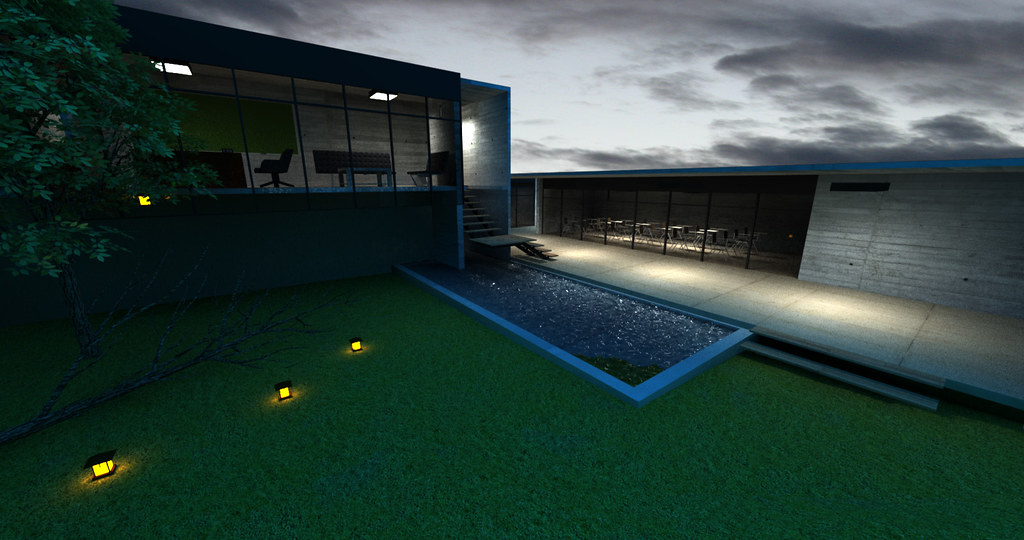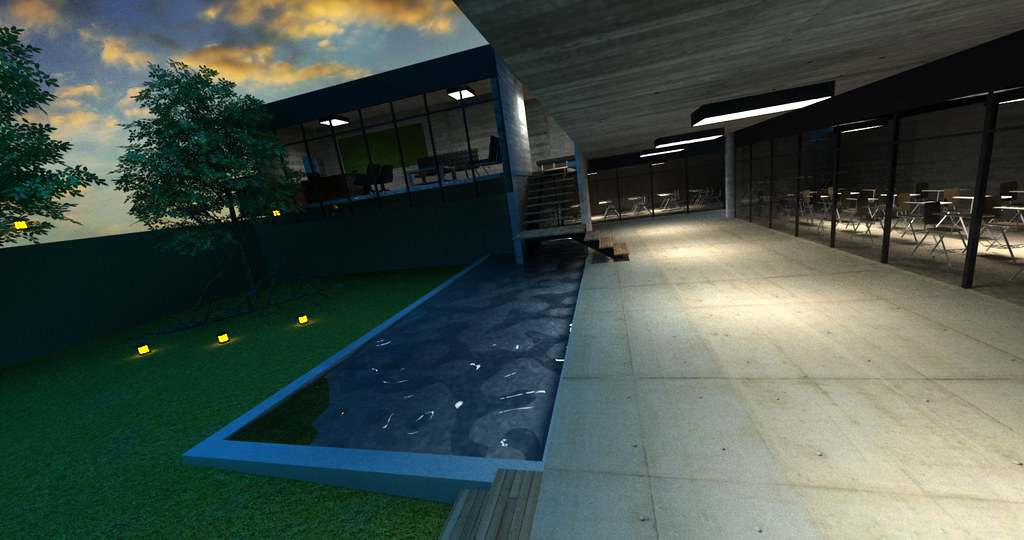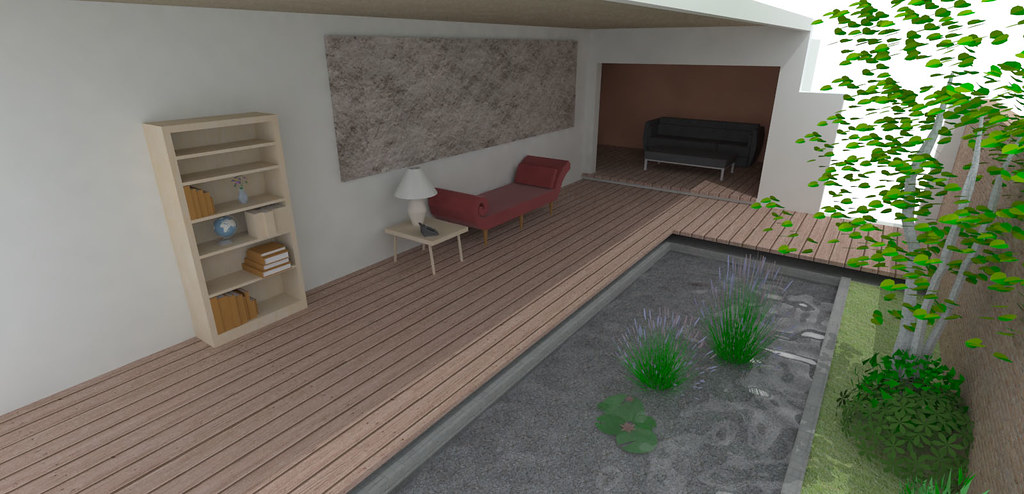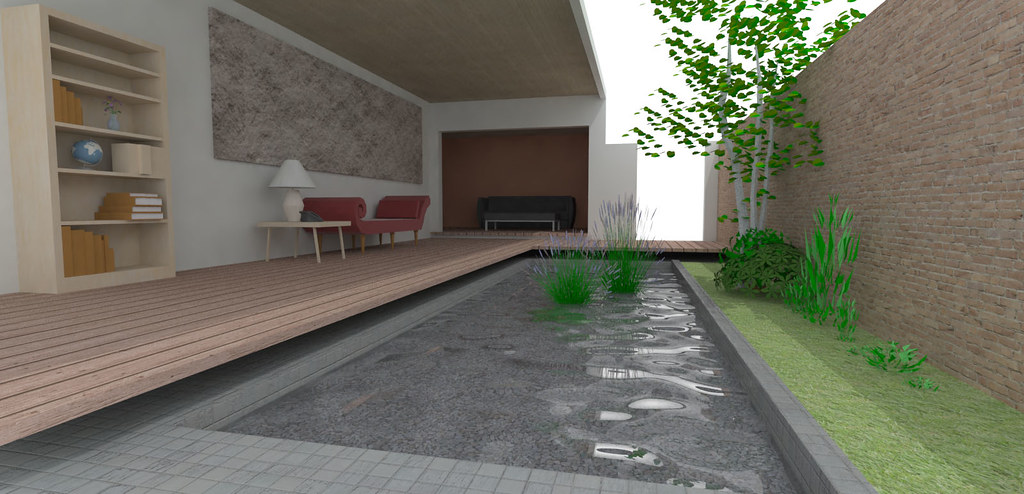Friday, December 18, 2009
Sketch-Up 2 sided material
this video tutorial will show you how create a 2-sided material and it's uses
Thursday, December 10, 2009
Saturday, November 21, 2009
Making Materials
The material editor can be opened from the toolbar or by going to Plugins> V-Ray for SketchUp> Material Editor. With the right mouse button (RMB), click on the "Scene Materials" materials can be imported, added new or purged unused materials. A material can based on four layer types - emissive, reflection, diffuse and refraction. A layer type can contain unlimited layers. All layers are in order like placed on the material from top to down. The default material contain one active diffuse layer. Additional layers can be placed per RMB click on a layer type and choosing Add New Layer. The preview window dosn't show the current selected material, it show the last rendered preview.
All example renderings are done in full adaptive mode and noisethreshold 0.02 (good preview quality).
* Screenshot of the V-Ray material editor:

All example renderings are done in full adaptive mode and noisethreshold 0.02 (good preview quality).
* Screenshot of the V-Ray material editor:

Create a Panton Chair using Subdivide & Smooth in Sketch-Up


http://www.regencyshop.com/p73/Panton-Chair-Set-of-2/product_info.html
impossible isn't it?
not with the right tools!
Friday, November 20, 2009
Google SketchUp Techniques: Match Photo
This video tutorials will show you how to accurately match your view (useful in finding an angle to render to) with a photo.
Happy Exploring....
some feedback is very much appreciated.
Happy Exploring....
some feedback is very much appreciated.
Wednesday, November 18, 2009
Its Very Hard to Achieve Realism.....
i thought if i put a lot of component into one model , it will somewhat able to make the rendering to be much more realistic. But it still is not enough...
and also by putting tons of polygons in to sketchup will surely crippled the ability to manoeuvre the camera to further operate the software... and the best way is put it into layers!!... lots of layers

and also by putting tons of polygons in to sketchup will surely crippled the ability to manoeuvre the camera to further operate the software... and the best way is put it into layers!!... lots of layers

Sunday, October 25, 2009
Simple Way To Create Lens Blur Using Sketchup and Photoshop
Simple way to create blur effect in sketchup and photoshop.
also applicable if you want to have the DOF effect on your rendering, which is for me is much more easier that applying it into the renderer setting.
The image below I've done it with sketchup(model from 3dwarehouse) and render it in vray.
also applicable if you want to have the DOF effect on your rendering, which is for me is much more easier that applying it into the renderer setting.
The image below I've done it with sketchup(model from 3dwarehouse) and render it in vray.
Captivating 3d Animation about Phillip Exeter Library
I guess a great building are worth appreciating in any manner.This is some of it.
Design IT: Shelter Competition
great reminders to us especially for architecture students. How to design and how to apply our design.
Sunday, October 11, 2009
Saturday, October 10, 2009
my work at my new office

its hard to render on a high scene model especially with sketchup. What im doing here is i just render it part by part (this is the first part). and it is also very hard to render a night scene especially the light effect that come out from the building. Still bother me until now, How to achieve a great night scene rendering? without using the method of try and error which consume hugh amount of time and resource. Clearly this field needs a lot of experience, and a great sifu.
Wednesday, September 23, 2009
Plugin: Bezier Spline

Its hard to construct curved line in sketch-up accurately.This plugins might helps.
BezierSpline draws a variety of Polylines, Bezier and Spline curves, all in 3D. The present release gathers all extensions, including those published recently (Courbette, Catmull, F-Spline).
link:
http://www.mediafire.com/download.php?1zmtwolmkmm
download it and paste it to your plugins folder in sketchup for example like this:
C:\Program Files (x86)\Google\Google SketchUp 6\Plugins
Thursday, September 17, 2009
Arroway's textures tryout
recently i got a hand on arroway texture which amazing. and I asked myself if I could fully utilized it. At first my rendering crash. The texture is too big for sketchup to comprehend. After a little tweak, make the texture files smaller to 1-2 mbs (the original is about 10 mbs and more, and in png format).
looking forward to use this textures for the future projects.



looking forward to use this textures for the future projects.



Tuesday, September 15, 2009
Basic Render Setting For Beginner
i use this setting often and i hope it could help. I could just post the visopt setting but for the sake of learning i post this pic. just apply your texture to your model without any need to further modifying the vray material setting.

few mistake here......on the shutter speed setting if you want your rendered picture to be brighter increase the value of it not decrease, again sorry for the mistake..

few mistake here......on the shutter speed setting if you want your rendered picture to be brighter increase the value of it not decrease, again sorry for the mistake..
any problem? just drop your comment here.
P.S this for older versions of V-Ray for skp
Thursday, September 10, 2009
Tuesday, September 1, 2009
Yoshino Cherry Tree
Saturday, August 22, 2009
My Recent Work
Wednesday, August 19, 2009
People Silhouette Template
 here's some people silhouette that can be useful to be add to your presentation board, rendering image.
here's some people silhouette that can be useful to be add to your presentation board, rendering image.link:http://www.mediafire.com/?ziep9dj04mj
this a shape file using with Adobe Photoshop
you have to load it from photoshop's shape option section
heres how to load it:
go to the rectangular tools, click it for awhile until another small option bar come out and select custom shape tools, then you can load it:
see figure below

>LOAD SHAPES
Tuesday, August 18, 2009
Saturday, August 15, 2009
Tutorial: Simple Steps to Create Water in Vray for Sketch-Up
Friday, August 14, 2009
My 85 Hours of Rendering
Thursday, August 13, 2009
Tutorial: Basic Guide to Vray for Sketch-Up
 New to Vray for Sketchup?
New to Vray for Sketchup?some basic guide book that will help those who want to learn more and start produce your own photo-realistic rendering by using sketch-up.Here are the link. So don't waste your time start producing your first photo-realistic image now!
 VRAY manual:
VRAY manual:http://www.mediafire.com/?sharekey=7d3540fdcd8f639eaf924764f9977b1de04e75f6e8ebb871
.SKP FILE(sketchup file) needed for the tutorial:
http://www.mediafire.com/?sharekey=7d3540fdcd8f639eaf924764f9977b1de04e75f6e8ebb871
Office Interior Rendering
Wednesday, August 12, 2009
Night Scene Rendering (sketchup and vray)
Subscribe to:
Posts (Atom)









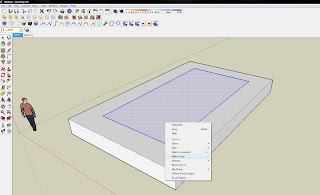






.png)